
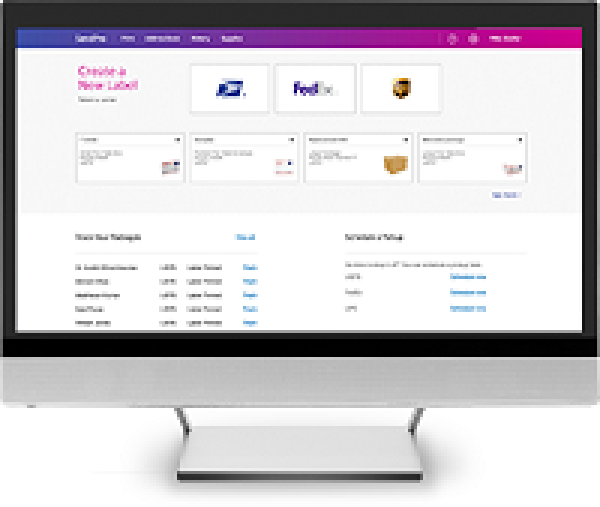
SendPro Integrated Shipping Solution Support
Find solutions
Top Articles
Learn how to set up a Canada Post account in SendPro Online.
To ship parcels with Purolator in in SendPro Online, you must first set up your Purolator account.
You can use SendPro Online to set up your UPS account. After you set up your UPS account, you can use it for other SendPro products. Only users with the role of Admin or Location Admin can perform this procedure.
Installation, Setting Up & Drivers
Learn how to set up the SendPro Desktop SendKit.
Learn how to install a Datamax W1110, 1E41, or 1E35 printer on a Windows computer that is on a network.
Learn how to install the Brother QL1050 printer in Windows for SendPro Online.
Learn how to install a Datamax W1110, 1E41, or 1E35 printer on a Mac OS X computer that is on a network.
Learn how to install the roll in the Brother QL1050 printer for SendPro Online.
Learn how to install a Datamax W1110 printer for Windows or Mac OS X (non-networked) for SendPro Online.
Learn how to install the Brother QL1050 printer on Mac OS X for SendPro Online.
Learn how to download and install the Pitney Bowes 1E26 printer driver for SendPro.
The SendPro Scale App enables SendPro to communicate with your scale.
The SendPro Scale App enables SendPro to communicate with your scale. The Scale App does not need to be installed when using the SendPro Online software for Windows.
Features & Settings
You can specify the default recipient address that will be used for all return labels you create.
In the Label Options settings, you can select the default label size and choose whether to print a receipt with the label.
If you use cost accounts, you can choose which account is selected by default.
A system-wide default UPS account can be set by the SendPro administrator. Each individual user can also set their own default account, which overrides the default set by the administrator.
When you enter new recipient addresses on labels, you can have SendPro automatically add them to your address book.
You can change the nickname of your Purolator accounts in SendPro Online.
A system-wide default FedEx account can be set by the SendPro administrator. Each individual user can also set their own default account, which overrides the default set by the administrator.
If needed, you can change your SendPro Online account name, which is used to identify the account on reports.
Your SendPro Online username is your Pitney Bowes Your Account email address. If needed, you can change it.
When using multiple Purolator accounts, you can set one account as your default Purolator account. This setting can be set by each user individually.
If you know your SendPro Online password, you can change it. If you do not you know your password, you can reset it.
You can delete a UPS account from SendPro Online if you no longer wish to use it. This also applies to UPS accounts used on other SendPro products.
You can use SendPro Online to set up your UPS account. After you set up your UPS account, you can use it for other SendPro products. Only users with the role of Admin or Location Admin can perform this procedure.
The maximum transaction limit allows you to set an amount that any individual label may not exceed. By default, this option is disabled (not set). Only users with the role of Admin can change this setting.
Use SendPro Online to set up your FedEx account. After you set up your FedEx account, you can use it for other SendPro products.
You can change the nickname of a UPS account in SendPro Online. The nickname appears on the Home screen and in your history.
You can change the nickname of a FedEx account in in SendPro Online. The nickname appears on the Home screen and in your history.
Cost accounts can help you keep track of how you are spending your money on postage by allowing you to assign a trackable cost category to shipping labels and postage refills. Only Admins and Location Admins have the ability to enable, add, change, import, export, and deactivate cost accounts.
You can have SendPro send emails with tracking numbers, delivery confirmations, and label refund confirmations. If you wish, you can customize the subject line of these emails.
You can view or change the payment method you use for Canada Post shipping in SendPro Online. Only users with the role of Admin can access this information.
Learn how to set up a Canada Post account in SendPro Online.
To ship parcels with Purolator in in SendPro Online, you must first set up your Purolator account..
If the credit card that you use to pay for your SendPro Online subscription expires, you will receive an email notification and your account will be suspended until your payment method has been updated.
You can use SendPro Online to view users' status and change user roles. Only users with the role of Admin or Location Admin can perform this procedure.
Learn how to link your Office 365 address book to SendPro Online.
If you no longer need a particular preset, you can delete it.
If you need to change the settings of a preset, you can edit it.
You can change the order in which your presets appear on the Home screen and the Shipment Presets screen.
Presets save shipment information so that it can be used as a template for printing additional labels in the future with the same carrier, packaging, weight, dimensions, and shipping services.
Learn how to share the Address Book in SendPro Online.
You can use SendPro Online to invite (add) users. Users created in SendPro Online can be used to sign in to the SendPro Tablet and the Trackable Label application on SendPro C, SendPro+ meters.
If you experience any issues with your scale in SendPro Online, check to make sure that you have the latest version of the SendPro Scale App.
The SendPro Scale App enables SendPro to communicate with your scale.
The SendPro Scale App enables SendPro to communicate with your scale. The Scale App does not need to be installed when using the SendPro Online software for Windows.
There are many different things you can try to resolve issues with the USB scale in SendPro Online.
Learn how to sign in to SendPro Online.
You can use SendPro Online to import addresses from other sources into your address book. Addresses added in SendPro Online are also visible on other SendPro products.
You can use SendPro Online to export the addresses from your address book to a .csv file. If you use a SendPro Tablet or SendPro C/SendPro+ meter, the addresses from its address book will be included as part of this export file.
Learn how to add an address to the Address Book in SendPro Online.
Addresses edited in SendPro Online are also updated in the address books of other SendPro products.
You can delete addresses that you no longer need from your address book. Addresses deleted from the SendPro Online address book are also removed from the address book in other SendPro products.
When you create a shipping label, SendPro Online automatically verifies the recipient address against the Canada Post database of valid addresses to which it can deliver. Some carriers or country destinations may require you to enter a verified address in order to print a label.
If you get the message "Street must be no longer than 40 characters" in SendPro Online, it is because one or more lines in your sender or recipient address is longer than 40 characters.
Printing
You can order supplies for SendPro Online from within SendPro or in the Pitney Bowes online shop.
You can reprint a shipping label up to 24 hours from the initial printing.
The purpose of a FedEx manifest is to save time. Without a manifest, FedEx needs to scan each individual shipping label. This can be time consuming if there are a large number of shipping labels. Instead of scanning each individual shipping label, the manifest can be scanned once by FedEx, and every shipping label from that day will be uploaded to the FedEx systems.
The message "Print driver host for 32bit applications has stopped working" or "Print driver host for applications has stopped working" means that Windows has a conflict with a Windows HP universal printer driver.
Learn how to resolve when shipping labels are missing image components or text when printed in SendPro Online.
If 4 x 6 labels are not printing in Safari or Firefox, Safari or Firefox is not properly configured to print 4 x 6 inch labels.
If labels printed are coming out too small, the wrong paper size may be selected.
The message "You don't have the right printer connected for your label size." occurs because a UPS declared value label must be printed on an 8.5 x 11 sheet of paper along with its form.
Mailing & Shipping
Learn about differences between SendPro Online rates and carrier rates.
You can reprint a shipping label up to 24 hours from the initial printing.
Cost accounts can help you keep track of how you are spending your money on postage by allowing you to assign a trackable cost category to shipping labels and postage refills.
You can get a link to the carrier's website to schedule a package pickup if needed.
Learn how to compare shipping rates with different carriers in SendPro Online.
Learn how to create an international, military, or U.S. territory shipping label in SendPro Online.
You can create a shipping label directly from the address book.
You can create a return label for a shipment so that the recipient can send it back to you. Return label procedures vary by carrier.
An insurance claim can be filed if a Canada Post insured shipment or a UPS or FedEx Declared Value shipment is lost or damaged. This does not apply to packages insured through a third-party insurance provider.
You can view tracking information for packages sent through SendPro in your history, or view tracking information for any package from the SendPro Online Home screen.
The purpose of a FedEx manifest is to save time. Without a manifest, FedEx needs to scan each individual shipping label. This can be time consuming if there are a large number of shipping labels. Instead of scanning each individual shipping label, the manifest can be scanned once by FedEx, and every shipping label from that day will be uploaded to the FedEx systems.
You can search and filter your history to find a particular label that was created in SendPro Online.
You can void a shipping label so that its cost will not be applied to your invoice.
Learn how to create and print a domestic shipping label in SendPro Online.
To resolve delivery issues with shipments shipped through SendPro, contact your carrier.
Printing
You can reprint a shipping label up to 24 hours from the initial printing.
The purpose of a FedEx manifest is to save time. Without a manifest, FedEx needs to scan each individual shipping label. This can be time consuming if there are a large number of shipping labels. Instead of scanning each individual shipping label, the manifest can be scanned once by FedEx, and every shipping label from that day will be uploaded to the FedEx systems.
The message "Print driver host for 32bit applications has stopped working" or "Print driver host for applications has stopped working" means that Windows has a conflict with a Windows HP universal printer driver.
Learn how to resolve when shipping labels are missing image components or text when printed in SendPro Online.
If 4 x 6 labels are not printing in Safari or Firefox, Safari or Firefox is not properly configured to print 4 x 6 inch labels.
If labels printed are coming out too small, the wrong paper size may be selected.
The message "You don't have the right printer connected for your label size." occurs because a UPS declared value label must be printed on an 8.5 x 11 sheet of paper along with its form.
You can order supplies for SendPro Online from within SendPro or in the Pitney Bowes online shop.
Errors & Troubleshooting
Learn about differences between SendPro Online rates and carrier rates.
Clearing cache in the SendPro Online software can help to resolve various issues.
The message "We could not process your payment" means that there are not enough funds available in your Pitney Bowes Reserve Account or Purchase Power Account.
If you get the message "Street must be no longer than 40 characters" in SendPro Online, it is because one or more lines in your sender or recipient address is longer than 40 characters.
The message "You have not completed your account registration" means that the username is inactive because the account still needs to be activated.
If you get the message “The username you provided was not recognized. Please try again.” in SendPro Online, you will need to contact Pitney Bowes support.
The message "Global.paymentmethod.unknown: xxxxxxxxxxxx" means that there is an issue related to your SendPro payment method.
If you get the message "The password you provided was not . Please try again." in SendPro Online, try changing your password.
The message "No CAN found for your user, Please try another User" means that your SendPro account is not yet linked to your Pitney Bowes account.
Learn how to resolve the message "Oops! Something went wrong" when creating a shipping label in SendPro Online.
If you get the message "We're sorry, but this page couldn't be found", you may need to sign in to SendPro again.
To resolve delivery issues with shipments shipped through SendPro, contact your carrier.
There are many different things you can try to resolve issues with the USB scale in SendPro Online.
The message "Print driver host for 32bit applications has stopped working" or "Print driver host for applications has stopped working" means that Windows has a conflict with a Windows HP universal printer driver.
Learn how to resolve when shipping labels are missing image components or text when printed in SendPro Online.
If 4 x 6 labels are not printing in Safari or Firefox, Safari or Firefox is not properly configured to print 4 x 6 inch labels.
Learn how to resolve a solid red light on the w1110 label printer for SendPro Online.
If SendPro Online keeps reloading, you need to clear your web browser's cookies and cache.
If labels printed are coming out too small, the wrong paper size may be selected.
The message "You don't have the right printer connected for your label size." occurs because a UPS declared value label must be printed on an 8.5 x 11 sheet of paper along with its form.
Maintenance
Clearing cache in the SendPro Online software can help to resolve various issues.
Refilling Postage
Learn how to pay for postage in SendPro Online.
You can view or change the payment method you use for Canada Post shipping in SendPro Online. Only users with the role of Admin can access this information.
The message "We could not process your payment" means that there are not enough funds available in your Pitney Bowes Reserve Account or Purchase Power Account.
Reporting, History & Accounting
If you use cost accounts, you can choose which account is selected by default.
Cost accounts can help you keep track of how you are spending your money on postage by allowing you to assign a trackable cost category to shipping labels and postage refills. Only Admins and Location Admins have the ability to enable, add, change, import, export, and deactivate cost accounts.
Use SendPro Online to import a .csv file of cost accounts. Cost accounts imported in SendPro Online can be used on other SendPro products. Only Admins and Location Admins have the ability to enable, add, edit, import, export, and deactivate cost accounts.
Cost accounts can help you keep track of how you are spending your money on postage by allowing you to assign a trackable cost category to shipping labels and postage refills. Only Admins and Location Admins have the ability to enable, add, edit, import, export, and deactivate cost accounts.
Cost accounts can help you keep track of how you are spending your money on postage by allowing you to assign a trackable cost category to shipping labels and postage refills.
Cost accounts cannot be deleted, only deactivated. Only Admins and Location Admins have the ability to enable, add, edit, import, export, and deactivate cost accounts.
You can export a .csv file of your cost accounts from SendPro Online. Only Admins and Location Admins have the ability to enable, add, edit, import, export, and deactivate cost accounts.
The Daily Activity Report contains the shipping history for the current date: Date, Recipient, Carrier, Shipping Info, Tracking Number, Status, Amount, and User.
You can view the history of your shipping labels, stamp printing, postage purchases (refills), and refunds. SendPro history data is kept online for 25 months.
You can search and filter your history to find a particular label that was created in SendPro Online.
You can use SendPro Online to export history reports to .csv files. These reports may include history data from other products.
Documents and Software
For information on service offerings and level of support, download the
Pitney Bowes Technical Support Overview