
"Gateway Address Not Set" message using a Communication Device on the mailstation series
Learn how to resolve the "Gateway Address Not Set" message when using a Communication Device on your mailstation or mailstation2.
Products affected: mailstation™, mailstation2™
Your meter displays the error message Gateway address not set and you have a Communication Device.
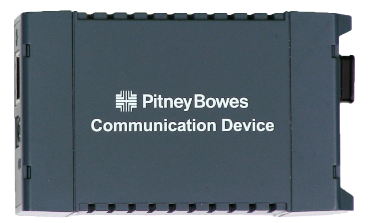
Try your Communication Device troubleshooting solutions in this order:
Solution 1: Restart your meter and your Communication Device
Solution 2: Try in-depth troubleshooting techniques
Solution 3: Try a different connection method
Use PC Meter Connect software to turn your computer into a connection device that connects your meter to the Pitney Bowes Data Center.
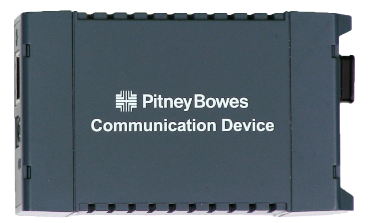
Try your Communication Device troubleshooting solutions in this order:
- Restart your meter and your Communication Device
- Try in-depth troubleshooting techniques
- Try a different connection method
Solution 1: Restart your meter and your Communication Device
- Unplug your meter's power cord.
- Unplug the power cord from your Communication Device.
- Wait one full minute.
- Plug the power cord into your Communication Device.
- Plug your meter’s power cord back in, ensuring that it plugs directly into a wall outlet.
Solution 2: Try in-depth troubleshooting techniques
- Troubleshooting the Communication Device on the mailstation series
- Reset your Communication Device to factory settings
Solution 3: Try a different connection method
Use PC Meter Connect software to turn your computer into a connection device that connects your meter to the Pitney Bowes Data Center.
- Install PC Meter Connect
- Go to your Downloads folder and double-click on your setup.exe file to start your installation.
- Follow the instructions to install your PC Meter Connect software.
UPDATED: July 19, 2023
