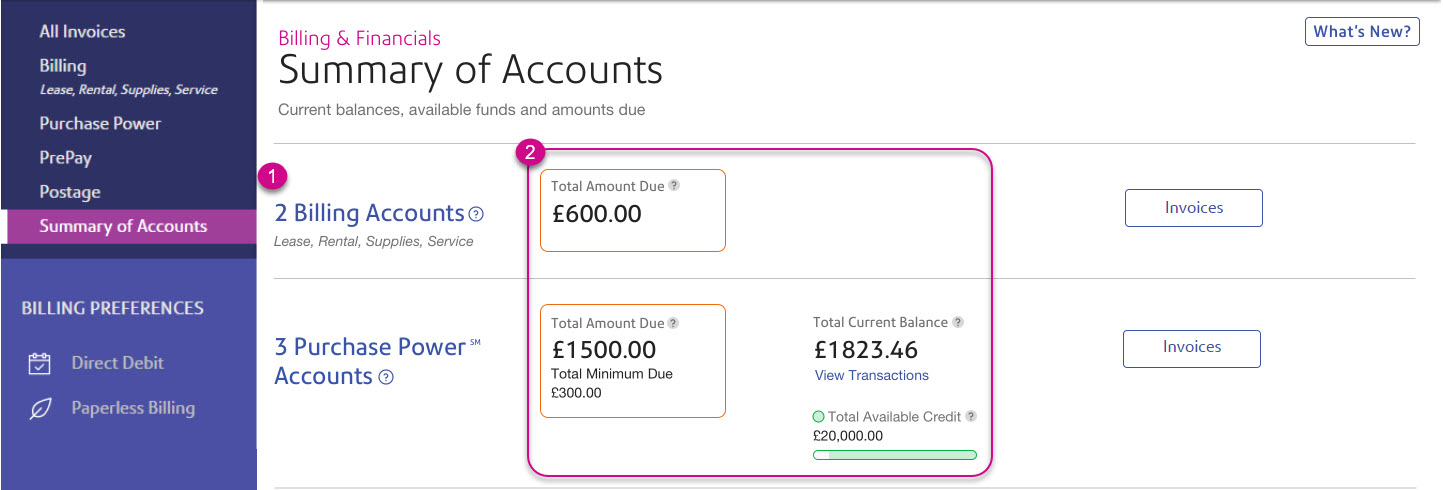Your Financials online has been redesigned to improve and simplify your experience, making it easier to check balances, find transactions and get copies of a bill.
Lean about the new pages and features:
Dashboard
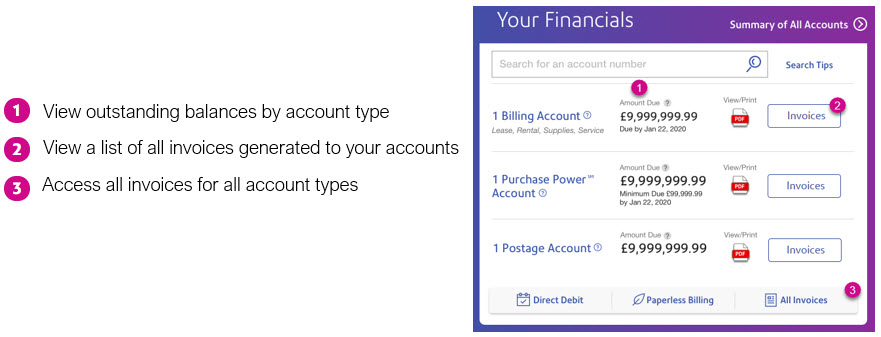
Navigation and Tips
- Move around the different areas within Your Financials by using the navigation bar on the left side of your screen. The active section will highlight so you always know where you are.
- Move your cursor over any Help icon to view a detailed description of an item.
- The active tab is now in blue making it easy to see what section you are viewing.
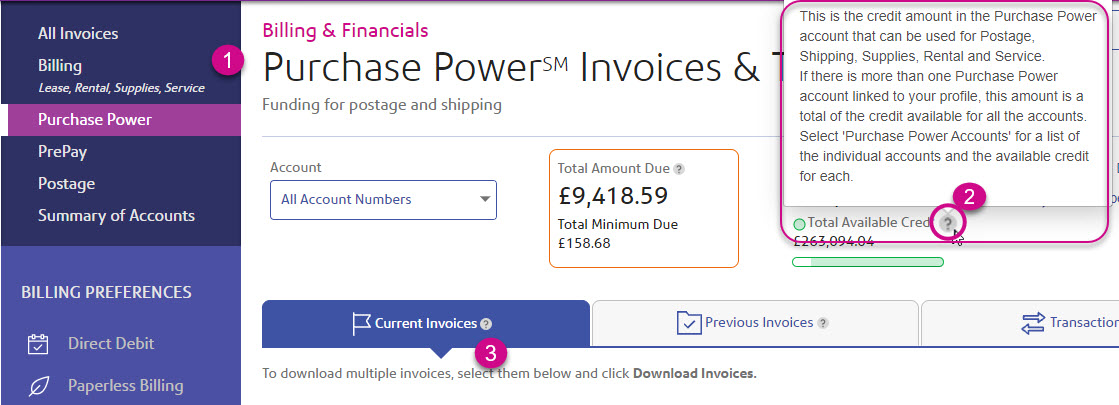
All Invoices
- Search for invoices by account, invoice, or agreement number or amount.
- When you are done with your search select "Clear Search" to display all invoices.
- Select the title of a column in the invoice list to change the way the invoices are sorted.
- Select the PDF icon to view and download the individual invoice.
- If you need copies of multiple invoices select each one then select "Download Invoices"
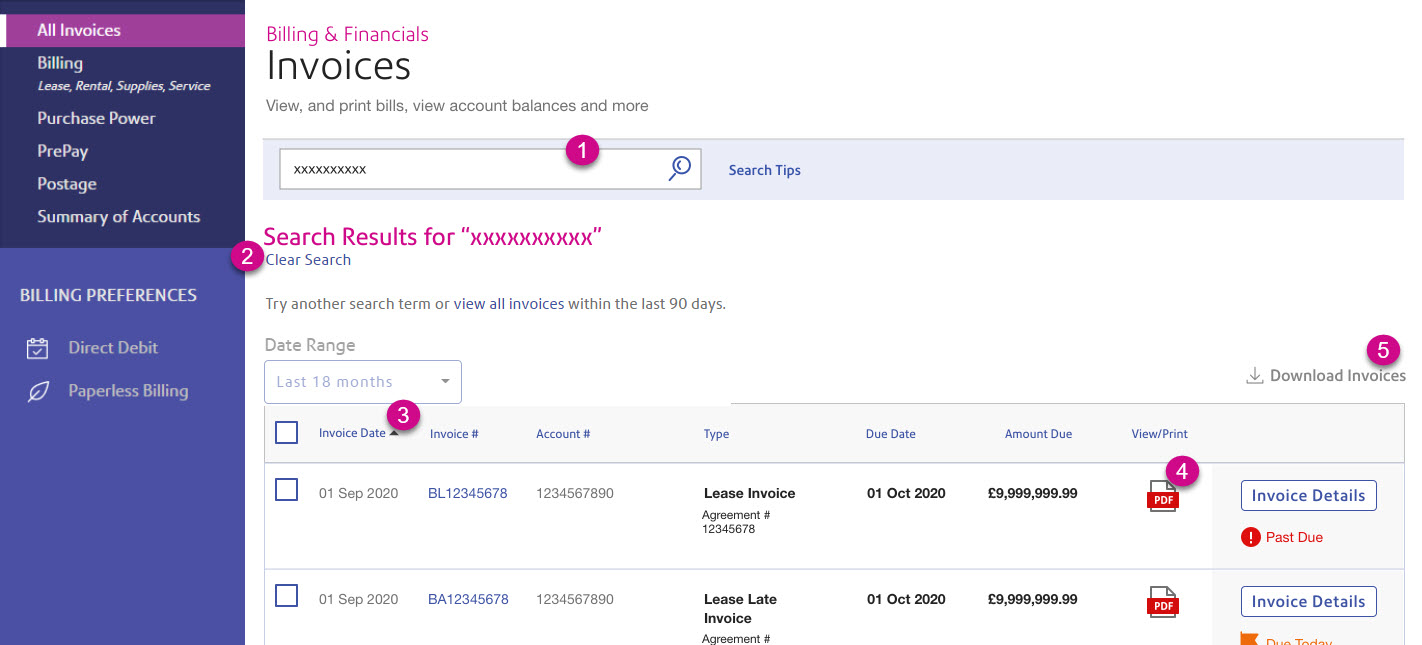
Account Balance & Invoices
- Allows you to switch between accounts of the same type if you have more than one account.
- Displays balances as of 6pm on the previous business day.
- Indicates the Paperless and Direct Debit status of an account.
- Switch between the "Current Invoices" and "Previous Invoices" tabs to access all the invoices on an account.
- Select the title of a column in the invoice list to change the way the invoices are sorted.
- For Purchase Power, PrePay and Postage Accounts see a detailed list of transactions by selecting the "Transactions" tab.

Account Transactions
- Use the "Transaction Type" and "Date Range" options to filter the list of transactions.
- Select the title of a column in the transaction list to change the way they are sorted.
- Easily export a csv file of the transactions.

Summary of All Accounts
Summary of Accounts provides a consolidated view of account balance, status and available funds for all your account types.
- Select the account type if you have more than 1 account to view an individual account breakdown.
- Displays combined totals by account type when you have more than 1 account.