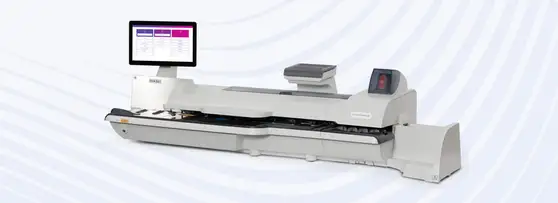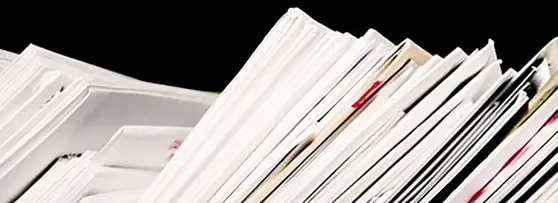Ship easier with SendPro® postage meter machines and software

The latest Pitney Bowes SendPro® postage meters comply with the upcoming 2024 IMI USPS® mailing requirements.

Low to Mid Volume
Up to 50 packages/week



*5 lbs scale included with optional 15, 30 and 70 lbs scales available.
Mid to High Volume
50+ packages/week


*5 lbs scale included with optional 15, 30 and 70 lbs scales available.
Need help identifying which postage meter is right for your business?
Frequently asked questions about postage meter machines
How can a postage meter help my business?
Postage meters save you time and money by giving your business access to discounted postage from the convenience of your office. These preferred USPS postage rates save you 4¢ on every First Class letter and save up to 88%*using shipping labels from PitneyShip.
Can I own a postage meter?
In the United States, postage meters used to print First-Class postage and other USPS services cannot be purchased by an individual or a business. This is because postage is considered a form of currency that needs to be regulated, much like a money printing press.
What is metered mail?
Metered mail is postage that has already been paid for in advance, which means it doesn’t need a traditional postage stamp. Instead, it bears a stamped ink marking as proof of postage payment from a postage meter.
What is a preferred postage rate?
A preferred rate is provided to high-volume mailers and serves as “bulk discount postage." Paying less for each letter sent, can save your business significant money over time. Preferred rates are ideal for businesses who ship large quantities of mail through the USPS. You can also get discounted postage for Priority Mail.
What are postage meters (devices)?
Postage meters, also known as postage devices, print USPS® postage directly onto letters, labels, and large envelopes. SendPro® postage meters print metered mail letter rates which are currently a 3-cent savings on the retail stamp price and gain access to shipping software that provides discounted shipping rates on trackable USPS® compliant labels. Pitney Bowes offers a variety of postage meters designed to fit your needs and mailing volumes.
Do postage meter stamps expire?
Postage meter stamps need to reflect the accurate, present date. If the postage displays a date that is either in the past or ahead, the meter stamp is deemed “stale”.
How long is a postage meter stamp (indicia) good for?
Metered mail must be inducted at the USPS® on the date printed on the indicia. To ensure compliance with dating requirements, today’s devices automatically advance the date.
If a metered piece of mail cannot enter the mailstream on the printed date, a “redate” indicia can be printed on the back of the envelope to refresh the mail piece and make it compliant.