
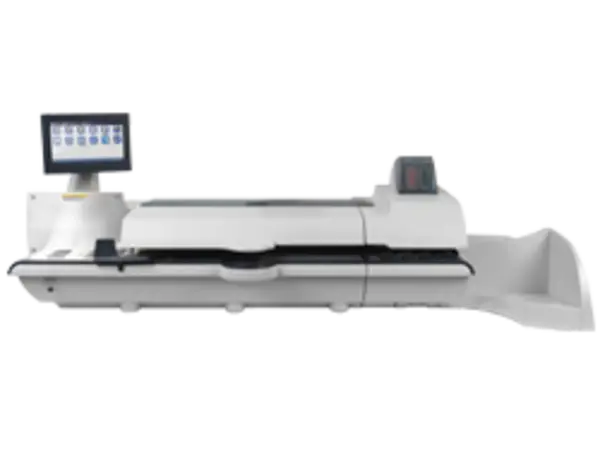
SendPro P-Series Franking Machine Support
MSF1, MSF2, MSF3, 4W20Find solutions
Top Articles
Learn how to perform a software or rate update on the Connect+ and SendPro P franking machines.
If you use Special Delivery rates, your franking machine now prints a tracking barcode directly onto the mailpiece.
If you use Signed For rates, your franking machine now prints a tracking barcode directly onto the mailpiece.
Enabling or disabling a Customer reference for Special Delivery and Signed For mail on the SendPro P
When printing Special Delivery or Signed For mail, you can add a reference for the mailpiece.
You can enable or disable your franking machine offering you a receipt after you print each Special Delivery or Signed For mailpiece.
Installation, Setting Up & Drivers
Learn how to install a new tape roll on the SendPro P.
You can use the w1110 (1E36, 1E42) label printer to print shipping labels on your SendPro P.
Network & Connectivity
Learn how to troubleshoot connection issues on the SendPro P.
Use these network requirements to prepare your IT and local network environment for connecting your franking machine to the internet.
Find the answers to frequently asked questions about networking and connectivity for the SendPro P.
Learn how to perform a Network test on the SendPro P.
Features & Settings
Learn how to change the envelope size on the SendPro P
Learn how to advance the date automatically on the SendPro P
Learn how to change or add a graphic on the SendPro P
Learn how to change the class, carrier or special service on the SendPro P.
Learn how to change the date on the SendPro P
Learn how to change the graphic or message drop order on the SendPro P
You can change users by signing out of the system.
Learn how to create a Count Only job on the SendPro P
Learn how to create a graphic only job on the SendPro P
Learn how to create a new job on the SendPro P.
Delete a job when you no longer use this group of settings on your franking machine.
Learn how to determine the correct postage method on the SendPro P
Learn how to edit a job on the SendPro P.
Enabling or disabling a Customer reference for Special Delivery and Signed For mail on the SendPro P
When printing Special Delivery or Signed For mail, you can add a reference for the mailpiece.
Learn how to hide or view a graphic on the SendPro P.
Open a job to access the saved settings within that job.
Learn how to print a graphic on the envelope on the SendPro P
Learn how to select Job ID's while running mail on the SendPro P.
Learn how to set the default job on the SendPro P
Your franking machine creates a series of system logs that monitor a variety of operations. Pitney Bowes Technical Support may ask you to upload one or more of these logs.
Learn how to select a surcharge while running mail on the SendPro P
Learn how to edit transactions on the SendPro P.
Learn how to create a weigh rate count job on the SendPro P.
Learn how to move a graphic on the SendPro P.
Envelope Messaging is a feature that allows clients to choose from a range of pre-made artwork, or to create customised logos to print on envelopes alongside postal franks.
Learn how to zero the scale while running mail on the SendPro P
Learn how to resolve Weigh-On-The-Way (WOW) error codes on the SendPro P1500, SendPro P2000 and SendPro P3000.
Learn how to prevent and resolve WOW errors on the SendPro P.
Use Differential Weighing to calculate the price then print your mailpieces as you remove each item from your scale.
Learn how to run a manual weight entry job on the SendPro P
Learn how to run an attached scale job on the SendPro P.
Learn how to run a Weigh-on-the-Weigh (WOW) first piece only job on the SendPro P.
Learn how to run a Weigh-on-the-Weigh (WOW) job on the SendPro P.
Learn how to run mail with different shapes and weights on the SendPro P.
Level the scale, zero the scale, check the US cables and reboot your franking machine to resolve scale issues.
Learn how to perform sealer maintenance on the SendPro P1000
Learn how to perform sealer maintenance on the SendPro P2000.
You can use Seal Only mode to seal envelopes without printing anything.
Learn how to resolve sealing issues on the SendPro P1000, SendPro P1500, SendPro P2000, and SendPro P3000.
Look on your franking machine to find the serial number and Product Code Number (PCN).
The postal frank contains required elements that identify the mailer and the type of mail. Optional elements include advertising graphics and logos.
Learn how to get started with SendPro shipping on the SendPro P.
Learn how to review the mail piece specifications on the SendPro P
Learn about the specifications for the SendPro P
The date on your franking machine changes to the next day at 5 pm every evening in order to meet Royal Mail requirements.
Printing
Replace an ink cartridge once you receive the low ink or out of ink warning.
Learn how to resolve "Printer unable to communicate with print head" message on the SendPro P
Learn how to resolve error 03114100D2 "Mailpiece jam in printer area" on the SendPro P1000, SendPro P1500, SendPro P2000, and SendPro P3000.
Learn how to resolve error 0418420021 "Printer motion sequence failure" on the SendPro P1000, SendPro P1500, SendPro P2000 and SendPro P3000.
Add a return address or text message to print a return address or to print your own personalised message. Your message must comply with Royal Mail rules.
Learn how to print a permit job on the SendPro P
Learn how to print a sample mailpiece on the SendPro P.
Learn how to print the received date and time on the SendPro P
Learn how to print a test pattern on the SendPro P.
Check your ink level, try another ink cartridge, perform a test print and clean your printheads to resolve poor print quality.
Learn how to resolve printhead errors on the SendPro P.
Mailing & Shipping
You can use the w1110 (1E36, 1E42) label printer to print shipping labels on your SendPro P.
Enabling or disabling a Customer reference for Special Delivery and Signed For mail on the SendPro P
When printing Special Delivery or Signed For mail, you can add a reference for the mailpiece.
You can enable or disable your franking machine offering you a receipt after you print each Special Delivery or Signed For mailpiece.
Learn how to send a parcel on the SendPro P.
Learn how to perform a Surcharge Payment on the SendPro P.
Print shipping labels to get the best pricing for Royal Mail or ParcelForce parcel services.
Print shipping labels Northern Ireland for Royal Mail services.
Learn how to select PrePay Reply on the SendPro P
If you use Signed For rates, your franking machine now prints a tracking barcode directly onto the mailpiece.
If you use Special Delivery rates, your franking machine now prints a tracking barcode directly onto the mailpiece.
The low barcode warning threshold warns you when the amount of tracking barcodes is running low. You are prompted to download more barcodes when you reach the threshold.
For a full list of which services are available please contact Royal Mail.
Network & Connectivity
Learn how to troubleshoot connection issues on the SendPro P.
Use these network requirements to prepare your IT and local network environment for connecting your franking machine to the internet.
Find the answers to frequently asked questions about networking and connectivity for the SendPro P.
Learn how to perform a Network test on the SendPro P.
Printing
Learn how to resolve "Printer unable to communicate with print head" message on the SendPro P
Learn how to resolve error 03114100D2 "Mailpiece jam in printer area" on the SendPro P1000, SendPro P1500, SendPro P2000, and SendPro P3000.
Learn how to resolve error 0418420021 "Printer motion sequence failure" on the SendPro P1000, SendPro P1500, SendPro P2000 and SendPro P3000.
Add a return address or text message to print a return address or to print your own personalised message. Your message must comply with Royal Mail rules.
Learn how to print a permit job on the SendPro P
Learn how to print a sample mailpiece on the SendPro P.
Learn how to print the received date and time on the SendPro P
Learn how to print a test pattern on the SendPro P.
Check your ink level, try another ink cartridge, perform a test print and clean your printheads to resolve poor print quality.
Learn how to resolve printhead errors on the SendPro P.
Replace an ink cartridge once you receive the low ink or out of ink warning.
Errors & Troubleshooting
Check all the covers are closed and restart your franking machine to resolve the Cover Open message.
Learn how to resolve the message "Give root password for login" on the SendPro P1000, SendPro P1500, SendPro P2000, and SendPro P3000.
Rebooting your franking machine can often resolve the GNU GRUB message.
Learn how to resolve the message "Meter Locked Data Upload Required" on the SendPro P.
Learn how to resolve "Printer unable to communicate with print head" message on the SendPro P
Learn how to resolve "Starting Oracle" message appears and the screen freezes on the SendPro P
Learn how to resolve "Pitney Bowes Fail Safe" message appears at startup on the SendPro P
Learn how to resolve error 03114100D2 "Mailpiece jam in printer area" on the SendPro P1000, SendPro P1500, SendPro P2000, and SendPro P3000.
Learn how to resolve error 0418420021 "Printer motion sequence failure" on the SendPro P1000, SendPro P1500, SendPro P2000 and SendPro P3000.
Install any missing ink cartridges to resolve error 041842003E
Learn how to resolve Postal Security Device errors on the SendPro P1000, SendPro P1500, SendPro P2000, and SendPro P3000.
Learn how to resolve error System manager controller errors on the SendPro P1000, SendPro P1500, SendPro P2000, and SendPro P3000.
Learn how to resolve "Data Upload Due or Required" message on SendPro P
Learn how to resolve bug buddy errors on the SendPro P1000, SendPro P1500, SendPro P2000, and SendPro P3000.
Restarting the franking machine often resolves error 0418420021 No printer detected.
Learn how to resolve Weigh-On-The-Way (WOW) error codes on the SendPro P1500, SendPro P2000 and SendPro P3000.
Learn how to prevent and resolve WOW errors on the SendPro P.
Learn how to resolve accounts missing after performing a software update on the SendPro P
Learn how to resolve a black or blank screen or a screen in power saving mode on the SendPro P
Learn how to resolve a frozen screen on the SendPro P1000, SendPro P1500, SendPro P2000 and SendPro P3000.
A reboot can often resolve page layout issues with the SendPro P
Learn how to resolve sealing issues on the SendPro P1000, SendPro P1500, SendPro P2000, and SendPro P3000.
For a full list of which services are available please contact Royal Mail.
Jams or obstructions in the tape path can cause tape feeding problems
Learn how to resolve envelopes not feeding into the SendPro P1000, SendPro P1500, SendPro P2000, and SendPro P3000
Learn how to resolve printhead errors on the SendPro P.
Start button is pressed in the Run Mail App, but machine does not start and start button pops back up with no error on the SendPro P.
Learn how to perform a Network test on the SendPro P.
Maintenance
Learn how to perform envelope feeding maintenance on the SendPro P1000
Learn how to perform envelope feeding maintenance on the SendPro P3000
Learn how to perform envelope feeding maintenance on the SendPro P1500, SendPro P2000
Learn how to prepare and correctly feed mailpieces on the SendPro P
Learn how to run mail with different shapes and weights on the SendPro P.
Jams or obstructions in the tape path can cause tape feeding problems
Learn how to resolve envelopes not feeding into the SendPro P1000, SendPro P1500, SendPro P2000, and SendPro P3000
Learn how to install a new tape roll on the SendPro P.
Try replacing your printhead to improve print quality.
Learn how to perform sealer maintenance on the SendPro P2000.
Learn how to print a test pattern on the SendPro P.
Learn how to perform sealer maintenance on the SendPro P1000
You can use Seal Only mode to seal envelopes without printing anything.
Learn how to resolve sealing issues on the SendPro P1000, SendPro P1500, SendPro P2000, and SendPro P3000.
Refilling Postage
Refill your franking machine for a smaller amount or check your postage balance to the resolve Balance Too Low or Insufficient Funds message.
You can apply to Royal Mail for a refund if your mail is damaged or has been printed incorrectly.
Learn how to check the amount of postage available for printing and the amount of postage that has been printed on the SendPro P.
Learn how to print the funds report on the SendPro P.
Learn how to print the Refill Summary report on the SendPro P
Learn how to set the low funds warning and default refill amount on the SendPro P.
Learn how to view the refill history on the SendPro P.
Learn how to check your balance at Pitney Bowes on the SendPro P
Learn how to check the PB Postage account number on the SendPro P.
Learn how to find your PB Postage account number on the SendPro P.
Learn how to add postage to the SendPro P.
Learn how Pitney Bowes credits unused postage to your account after you return a cancelled franking machine or when you receive a replacement franking machine.
Rate Change
Learn how to perform a software or rate update on the SendPro P.
Learn how set the time that the update scheduler runs on the Sendpro P.
Learn how to view the update history on the SendPro P
Reporting, History & Accounting
Learn how to change the Account Status to Inactive on the SendPro P
Learn how to create an account on the SendPro P.
Create a transaction filter to view specific transactions during a certain date range or view specific account transactions.
Learn how to delete an account on the SendPro P
Make sure you do not need a transaction filter before you delete it. When you delete a transaction filter you cannot recover it.
Learn how to edit an account on the SendPro P
Edit a transaction filter when you want to change the date range or accounts within a filter.
Email an account report to keep a record of how much departments or clients have spent on their postage over specific time periods.
Export an accounting report to view the report from your computer.
You can view specific transactions during a certain date range or view specific account transactions by creating a transaction filter.
Learn how to require and autoclear Job ID's on the SendPro P
Learn how to run an accounting report on the SendPro P.
Use INVIEW™ Total Meter Reporting to help you run reports to analyse your postage use.
Learn how to select Job ID's while running mail on the SendPro P.
Learn how to set up and edit global surcharges on the SendPro P
Set your franking machine to show only unlocked accounts when viewing the account list.
Learn how to set up the default reporting period for accounting reports on the SendPro P.
Learn how to select a surcharge while running mail on the SendPro P
Learn how to view transactions on the SendPro P.
Learn how to edit transactions on the SendPro P.
Learn how to search for an account on the SendPro P
Learn how to resolve accounts missing after performing a software update on the SendPro P